Welcome to the Global Meeting. Now that you have registered, use these steps to find your way around the Brella platform.
Enter the invite code you were sent or use your email to access the events. Select the seventh Global Meeting to view the details of the event.
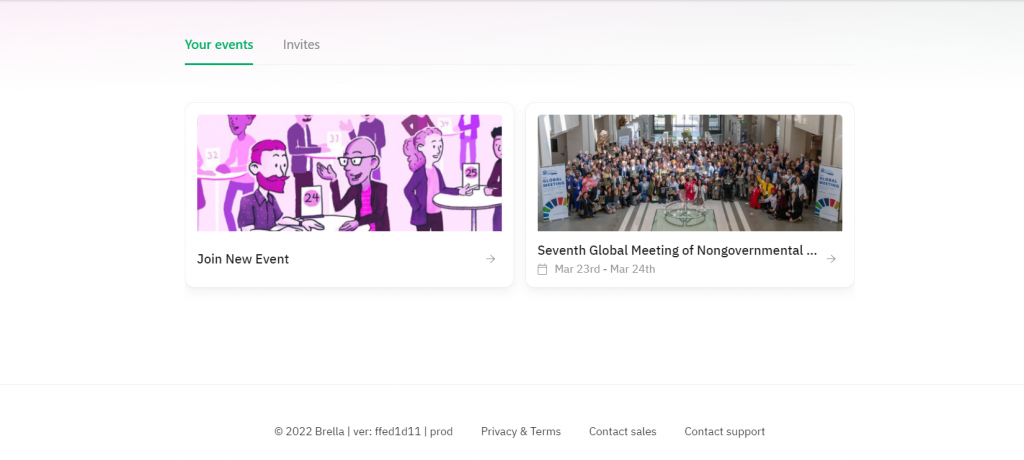
View the welcome note from Lotte. Use the menu on the left-hand side to checkout the agenda, participants, main session, breakout sessions and speakers. The main session will be streamed in English, Spanish and French.
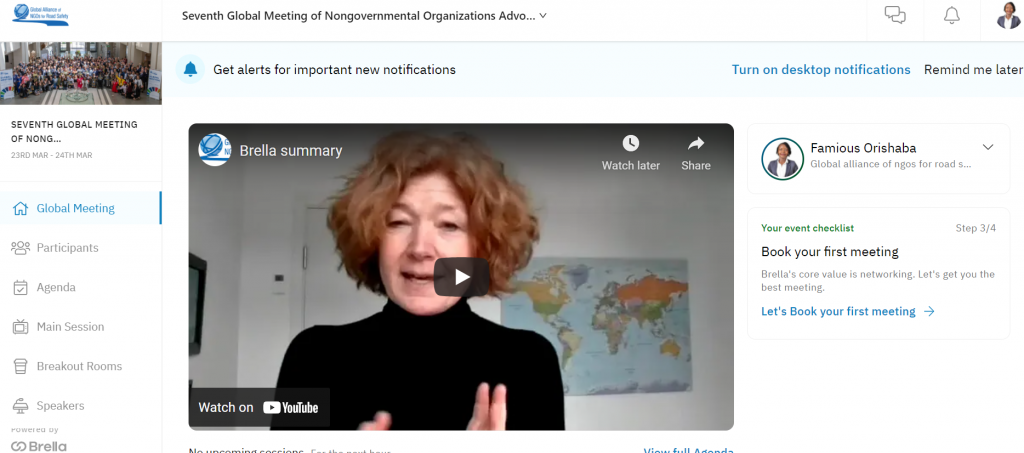
Go to the top right corner to build your profile.
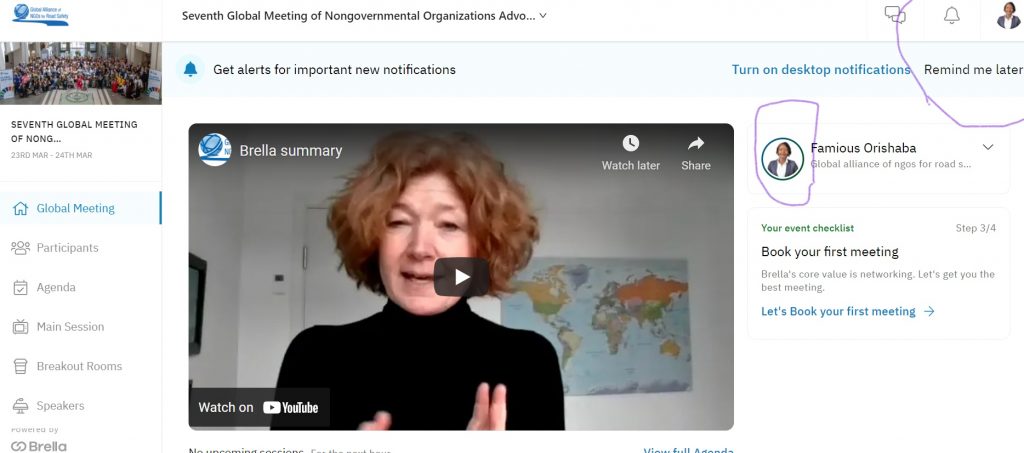
Get started with updating your profile.
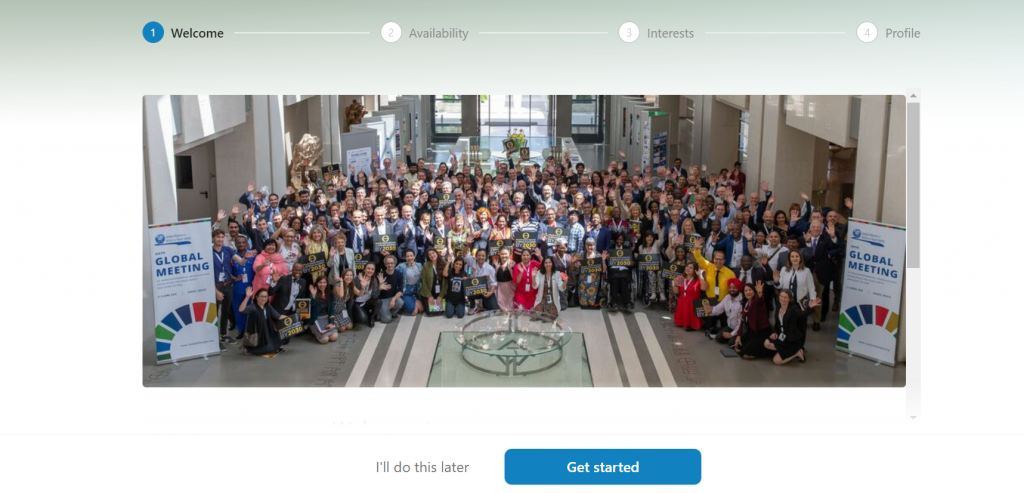
Select the day(s) you are available for networking.
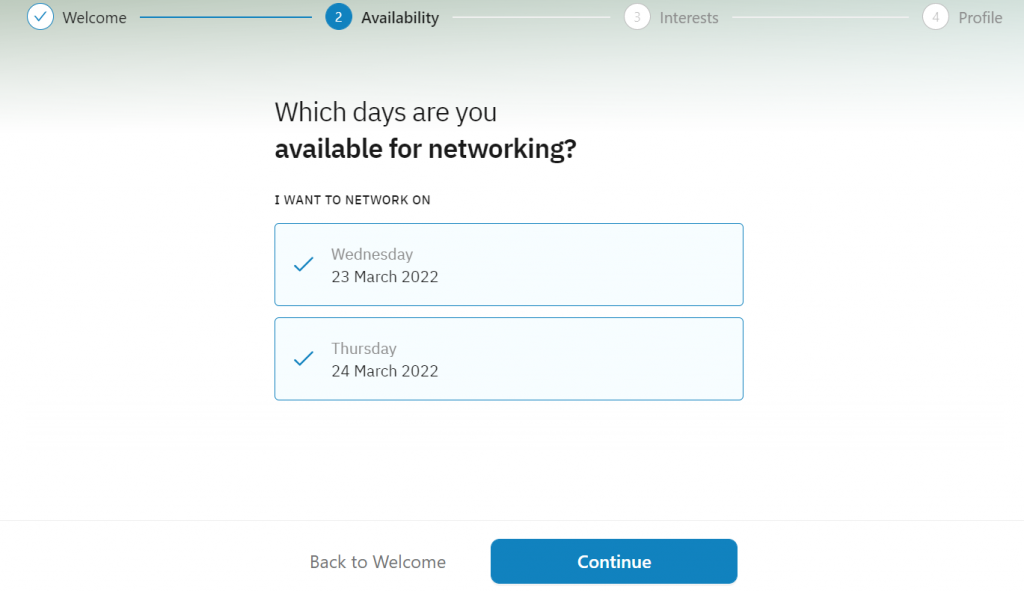
Select your desired fields of advocacy and your desired action such as network
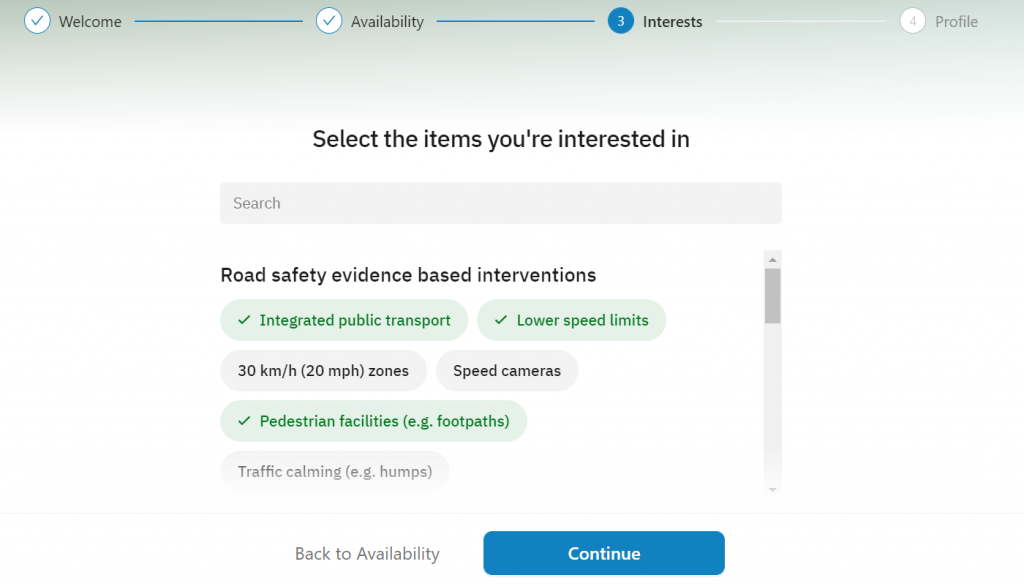
Upload your profile image. Write your name, organization and why your are apart of the Global Meeting.
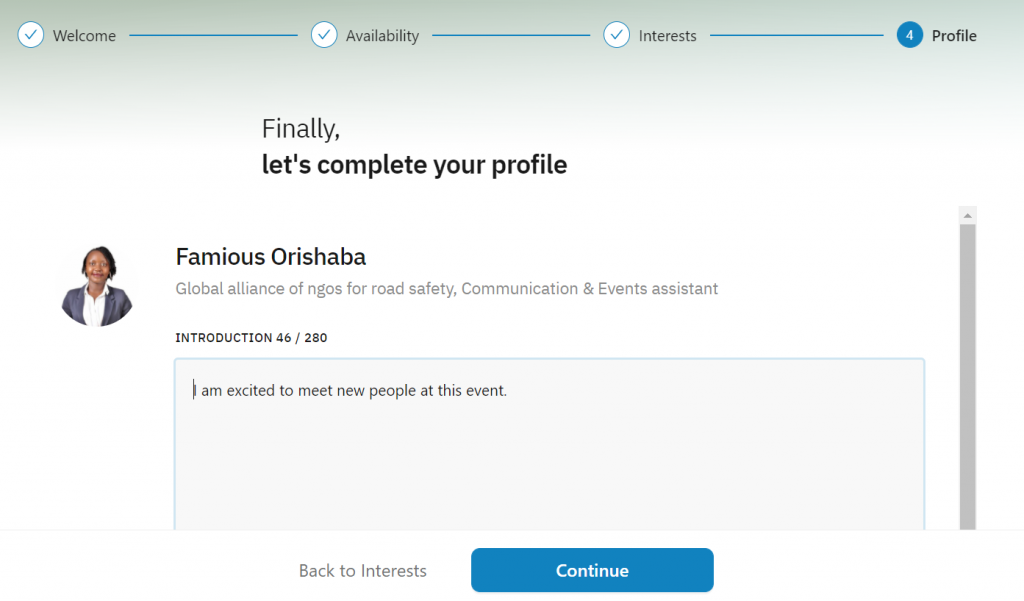
Browse other people’s profiles with similar interests. Set up meetings and get ready to network. Welcome to the Seventh Global Meeting.